There are two ways to edit color for your site.
All color values must
be entered as HEX values (a combination of 6 letters and numbers)
Option 1:
1. Click the icon  next to each color
next to each color
2. Select a color from the color wheel or saturation/lightness square
3. Click "Update Colors" to automatically update the hex
value
4. Click "Save Colors" to permanantly save the colors
to your database
Option 2:
1. Select a color in a photo or graphics program, or from the basic
colors provided below.
In Photoshop
1. select the "color picker" from the tool bar
2. click on the color you want
3. the hex value is located at the bottom right and will
consist of 6 numbers and/or letters.
2. Copy the 6 number/letter combination
3. Paste or type the value into the input box next to
the color you would like to change.
4. Click "Save Colors" to permanantly save the
colors to your database |
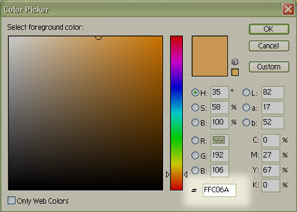 |
|

